Google Analytics shows you how people found your site, how they explored it, and how you can enhance their visitor experience. More detailed explanation can be found here.
Google Analytics Installation Guide:
Detailed installation can be found here, but I've compiled a easy summary for you to do -With PICTURES!
Step 1: Go to http://www.google.com/analytics and log in with your Google Account. Don't have one? Just go and register. If you have a GMail or 'new' Blogger account, just use that one to sign in.
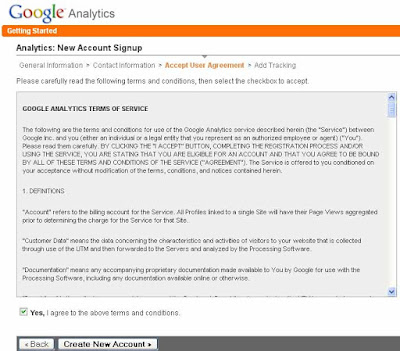
Step 6: Select and copy all the code in the box below. This wil be used to be entered into your Blogger Layout(or Template)
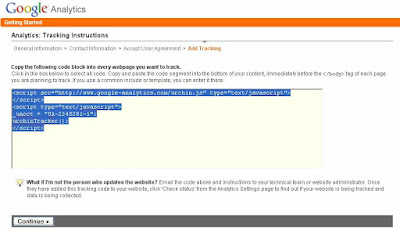
Step 7: In your Blogger Dashboard, Got to Layout>Edit HTML. In the Edit HTML box, go down to the very bottom. You see something similar to the one below. Just paste the code you just copied before (in Step 6) above the tag < / body >.
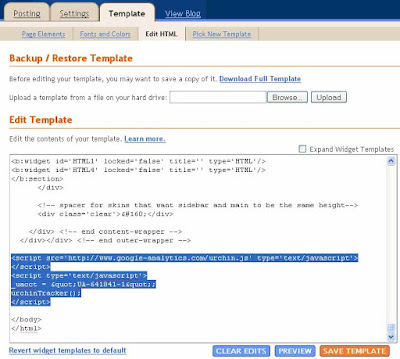
Step 8: Just wait for the reports to come in. In the mean time, explore the Analytics page to familiarize yourself. Good Luck!

















No comments:
Post a Comment